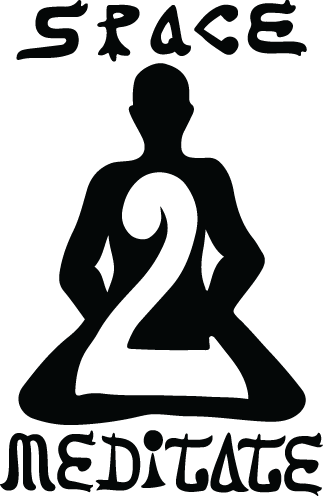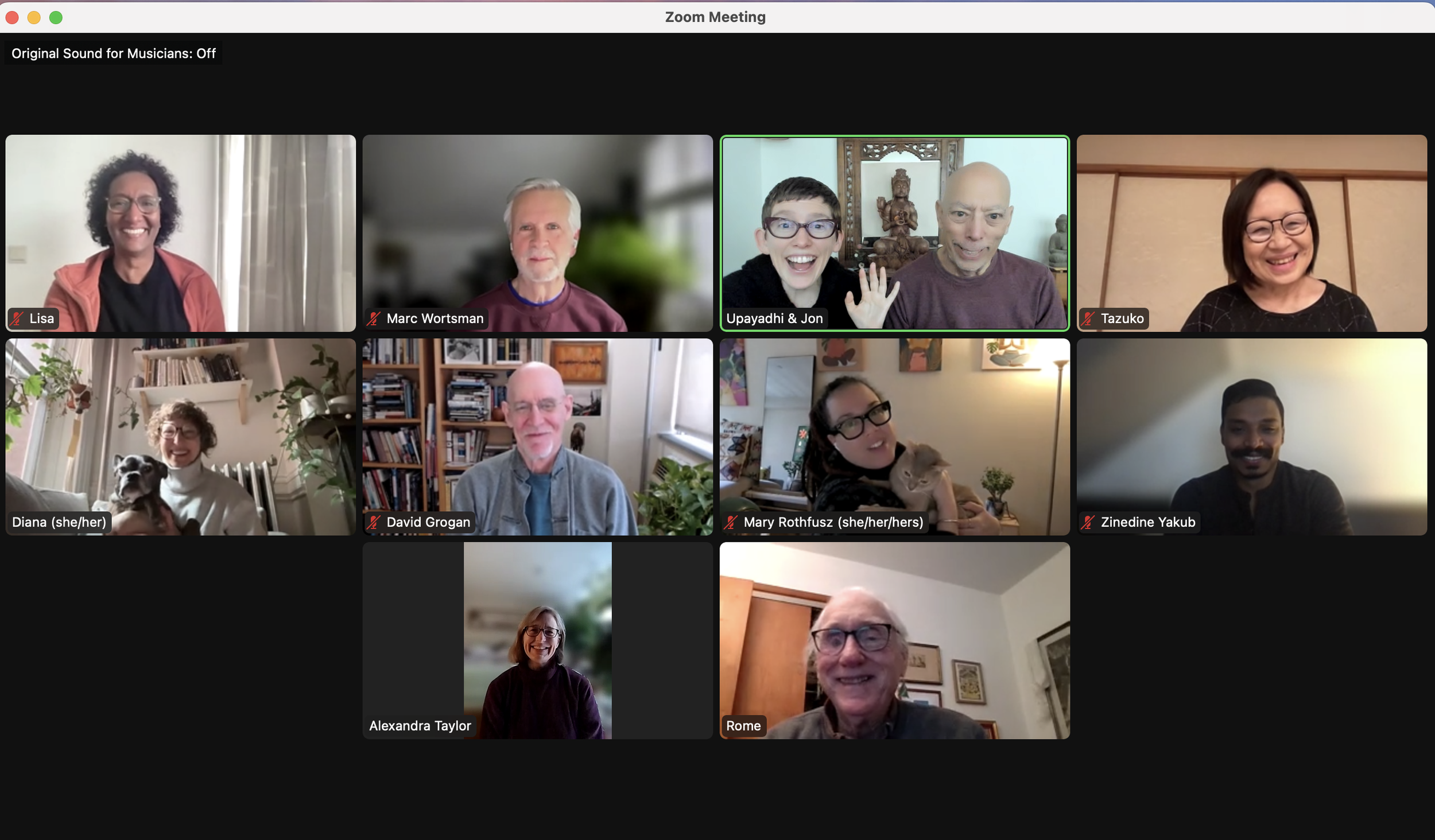
Our Team
It takes a small village to keep Space2Meditate running and thriving. It’s a team thing!
While Jon and Upayadhi are founders and guiding teachers, we have a broader team of trained mindfulness teachers: David, Diana, Lisa, Mary, Tazuko and Zinedine. You can read more about our teachers below.
In addition to this, we have three wonderful practice leaders: Rome, Jed and Alexandra for the 7am sits, and Marc for the sharing circle on Fridays.
A special thanks to mindfulness teachers who were part of the journey in various phases of our development: Liz, Josh and Michelle.